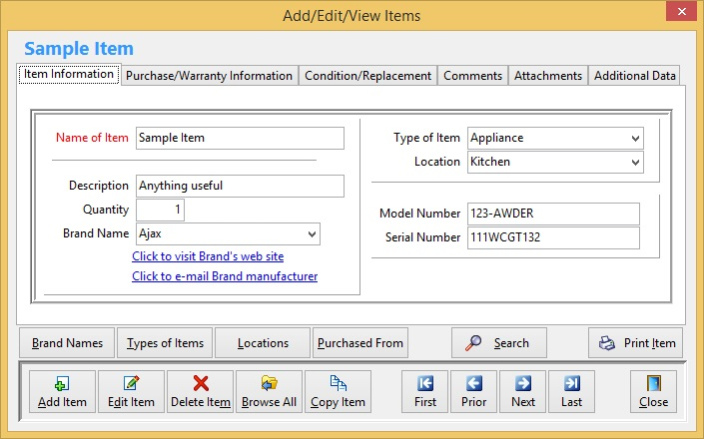Everything I Own! 4.0.7
Free Trial Version
Publisher Description
In the event of theft or disaster, Everything I Own could be the most important program on your computer. Keep track of every item in your home or collection. List purchase price, replacement cost, warranties, locations, types of items, condition of items, where it was purchased, and more. You can add your own data items when needed. View and Print single item reports, or the entire database. Sort and Filter Data on screen and in all the Reports. Easy to use 'Backup' and 'Restore'. Check to see if Warranties have expired, or will expire within the next 60 days. And much more. Maintain separate inventories for different residences. A 'Quick Start' Menu option can have you running the program in a matter of minutes. The 'Online Help' files contain many pictures and easy to read text. Message boxes will aid you whenever something needs to be done, or typed incorrectly. The integrity of the data is maintained at all times. You will be reminded to backup your data, if you have added or edited records. This is done when exiting the program or when changing to a new inventory. And now Everything I Own is Windows 8 compatible.
About Everything I Own!
Everything I Own! is a free trial software published in the Other list of programs, part of Home & Hobby.
This program is available in English. It was last updated on 27 March, 2024. Everything I Own! is compatible with the following operating systems: Windows.
The company that develops Everything I Own! is Mycroft Computing. The latest version released by its developer is 4.0.7. This version was rated by 6 users of our site and has an average rating of 2.8.
The download we have available for Everything I Own! has a file size of 4.19 MB. Just click the green Download button above to start the downloading process. The program is listed on our website since 2019-09-26 and was downloaded 331 times. We have already checked if the download link is safe, however for your own protection we recommend that you scan the downloaded software with your antivirus. Your antivirus may detect the Everything I Own! as malware if the download link is broken.
How to install Everything I Own! on your Windows device:
- Click on the Download button on our website. This will start the download from the website of the developer.
- Once the Everything I Own! is downloaded click on it to start the setup process (assuming you are on a desktop computer).
- When the installation is finished you should be able to see and run the program.